Topic(s): TroubleshootingConnectivity
Power Outage and Controller Scheduling
Rain Bird controllers contain a non-volatile memory inside the controller that keeps the programmed watering schedule even without power. If power is lost during an active watering session the controller stops watering and the remaining time on that watering session is cancelled. Once the power turns back on the controller will resume scheduled watering as before.
There is also a battery backup to keep the controller time for a couple of days. No watering happens if the controller does not have AC power and is only keeping the controller time. After a couple of days the controller shuts down time keeping to save the battery for future use, and the controller time will need to be reset. Most Rain Bird controllers can set time through the Date/Time dial location or a Date/Time button.

WiFi controllers can have the time reset at the controller dial and buttons or through the Rain Bird App in Controller Settings > Controller Info
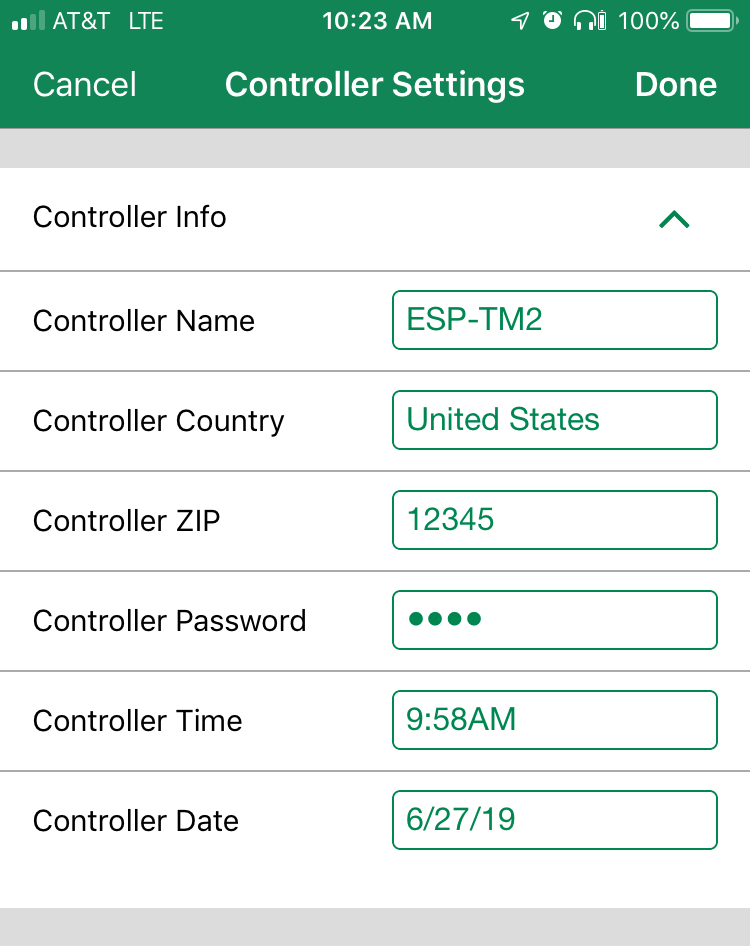
Press on the Controller Time field, update the time, and press Done on the top right so the time is saved in the controller.
Do you have suggestions to make this article more helpful?