Topic(s): TroubleshootingLED Blinking Lights
WiFi Device LED Light Blink Meanings
Rain Bird now offers WiFi connected controllers with either an add-on device or directly from the controller. If you have an RC2 or ARC8 controller, the WiFi technology is integrated to the controller. Other controller models could have a LNK or LNK2 WiFi module plugged into the Remote/Accessory port in the wiring bay or on the back of the face panel of your controller. Each of these types of connected devices offer various LED indications to communicate the connection status of the WiFi pairing. The lights can be interpreted with the key below.
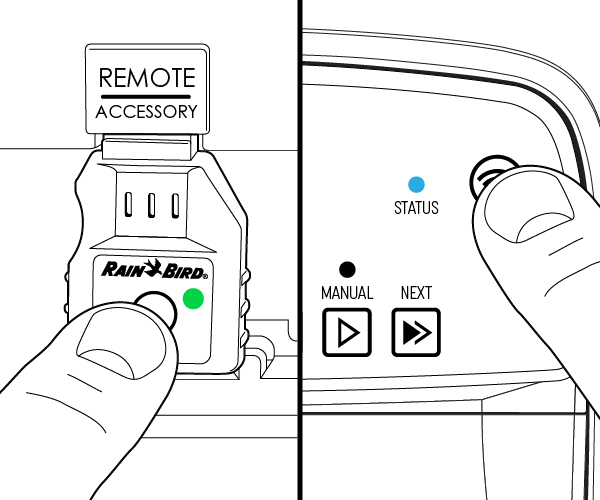
Quick Pair Broadcast Mode
![]()
Sequence: Blue Flashing
Meaning: WiFi device is in Quick Pair Broadcast mode and can be set up as a new device. Launch the Rain Bird mobile app, select “Add Controller” and follow on-screen prompts for set-up.
Connected to Controller (LNK / LNK2 Only)
![]()
Sequence: Solid Red followed by three rapid Green flashes
Meaning: WiFi Module is booting up and has successfully connected with the Rain Bird controller connected with the Rain Bird controller.
AP (Access Point) Hotspot Broadcast Mode
![]()
Sequence: Alternating Green and Red flashing
Meaning: Module and controller are powered ON and broadcasting as WiFi Access Point (i.e., controller is broadcasting a mobile device WiFi connection, but is not connected to the internet).
Not Connected
![]()
Sequence: Red flashing with 2 seconds between
Meaning: Module is powered ON, but is not connected to a WiFi network nor broadcasting in AP Hotspot. This happens when a WiFi device is plugged in but not connected to a WiFi network within 20 minutes, or when it has lost a WiFi connection.
Just Connected (LNK / LNK2 Only)
![]()
Sequence: One Red flash followed by 5 rapid Green flashes
Meaning: Module has just connected to a local WiFi network.
WiFi Connected with Internet Access (LNK / LNK2 Only)
![]()
Sequence: Green flashing with 2 seconds between
Meaning: Module is powered on and is connected to a local WiFi network with internet, which is talking to the Rain Bird server.
WiFi Connected with Internet Access (RC2 / ARC8 Only)
![]()
Sequence: Solid Green Status LED – No Flashing
Meaning: Controller is powered on and is connected to a local WiFi network with internet, which is talking to the Rain Bird server.
LAN Connected – no Internet
![]()
Sequence: Two rapid Green flashes separated by 2 seconds
Meaning: Module is connected to a local WiFi network but it does not have internet access and is not connected to the Rain Bird Server. There is no connection to the controller when the mobile device is not in the range of the wireless network.
Factory Reset
![]()
Sequence: Two Amber flashes and device returns to factory default WiFi setting (alternating red and green indicating AP Hotspot for LNK; blinking blue indicating Quick Pair Broadcast for LNK2, RC2 and ARC8)
Meaning: When the WiFi module button is held down for ~5 seconds the WiFi module completes a factory reset where all WiFi network information is erased and it has to be connected again.
WiFi Module Communication Error with the Controller (LNK / LNK2 Only)
![]()
Sequence: Solid Red
Meaning: The WiFi module is not communicating with the controller. It is best to take the following actions to try to resolve this issue. If the first does not resolve the issue please continue trying the following steps.
- Remove and reinsert the WiFi module. Make sure none of the pins the module slides into are bent.
- Remove the WiFi module again and press the reset button on the controller (may require a pen), wait 3 seconds, then reinsert the WiFi module
- Reset the WiFi module. While plugged in, press and hold the button on the WiFi module for 5 seconds. The LED should turn Amber colored, and then red, followed by three green blinks, followed by red and green alternating (WiFi Hotspot). After this reset is complete it will be necessary to set up the WiFi module again in the Rain Bird App as if it was new. Delete any previous controllers from the app by pressing the trash can icon for that controller in the app.
- If none of the above steps resolve the issue please contact Rain Bird customer service to determine if the WiFi module and controller are under warranty for replacement.
System Reset
![]()
Sequence: One Amber flash without button push
Meaning: The WiFi module has detected an error and is completing a self-reboot to resolve the error.
Do you have suggestions to make this article more helpful?