Topic(s): Smart Home Integrations
Amazon Alexa WiFi Setup Guide
This guide walks you through how to use your Rain Bird WiFi-enabled controller with the Amazon Alexa voice assistant. To enable Alexa with your Rain Bird controller you’ll need:
- Rain Bird WiFi-ready controller with the LNK2 WiFi Module installed.
- An iOS or Android smart device with the latest Rain Bird App and Alexa App.
- An Amazon Echo smart speaker and an Amazon account.
Note that only one Rain Bird controller can be linked to your Amazon account.
Open the Rain Bird app. (If you have not yet set up a Rain Bird WiFi controller on your Rain Bird App, visit wifi-pro.rainbird.com/support for instructions).

Select the Controller you want to link to Alexa.
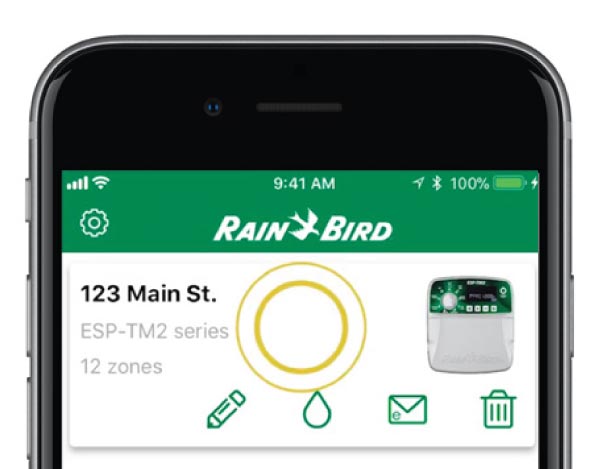
Tap on the Settings icon.
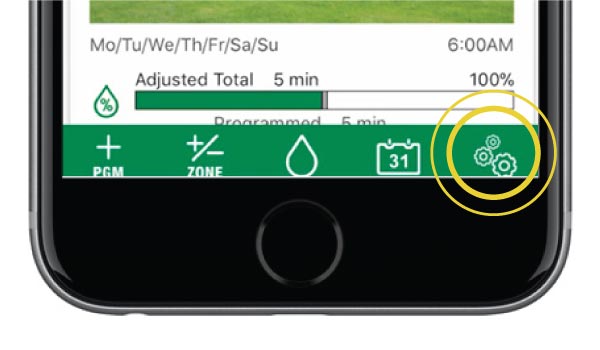
Expand the Connected Home section in the Settings menu, and enter the controller password.
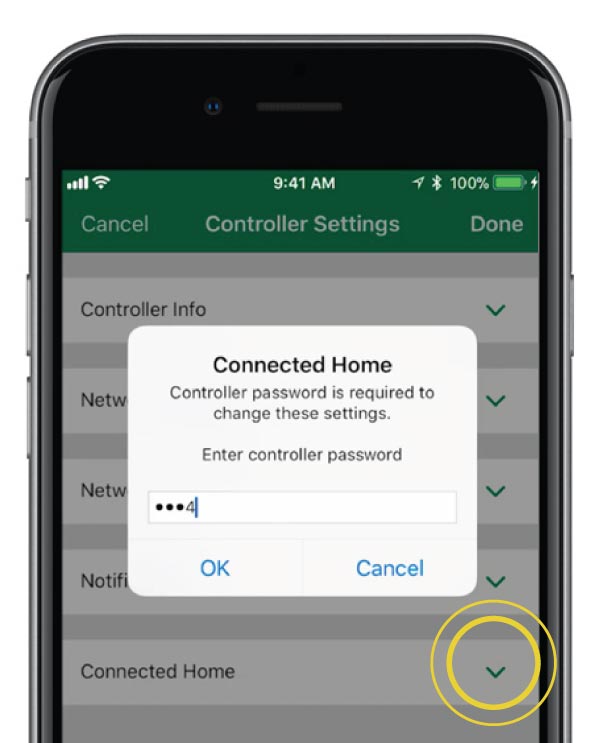
Enter the email address associated with your Alexa account.
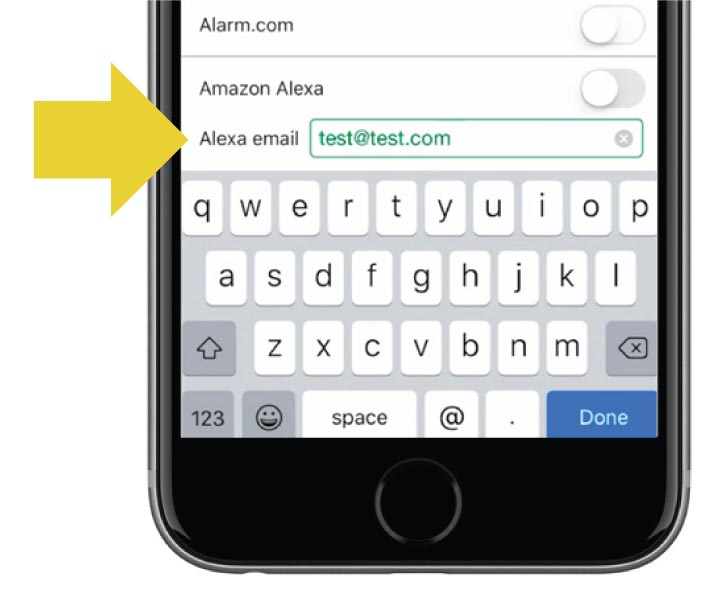
Toggle the Amazon Alexa switch.
Note: If you later change the custom names of your programs or zones you’ll need to return to this screen and tap Sync Names with Alexa to synchronize your new custom names.

Tap Done.
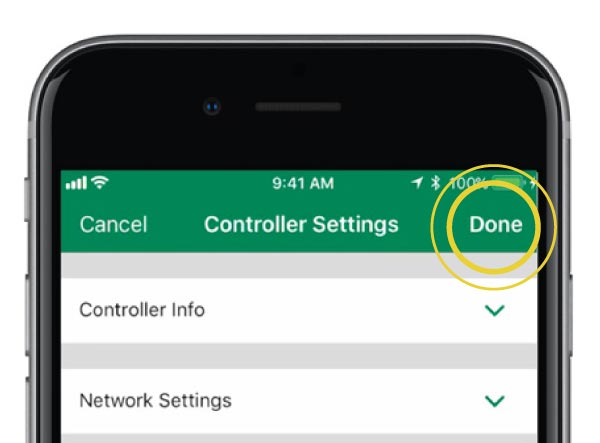
Add the Rain Bird “Skill” to Alexa.
Open the Amazon Alexa app.
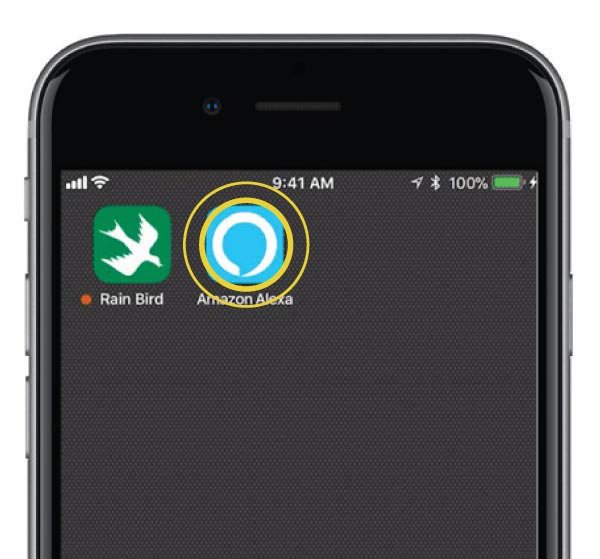
Select the Menu icon, then select Skills Search.
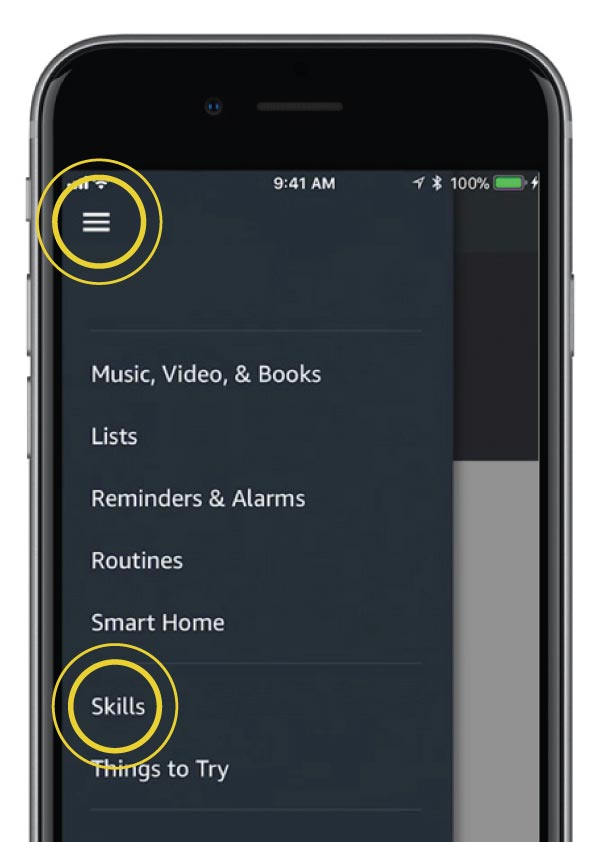
Search for the Rain Bird Skill and select it.
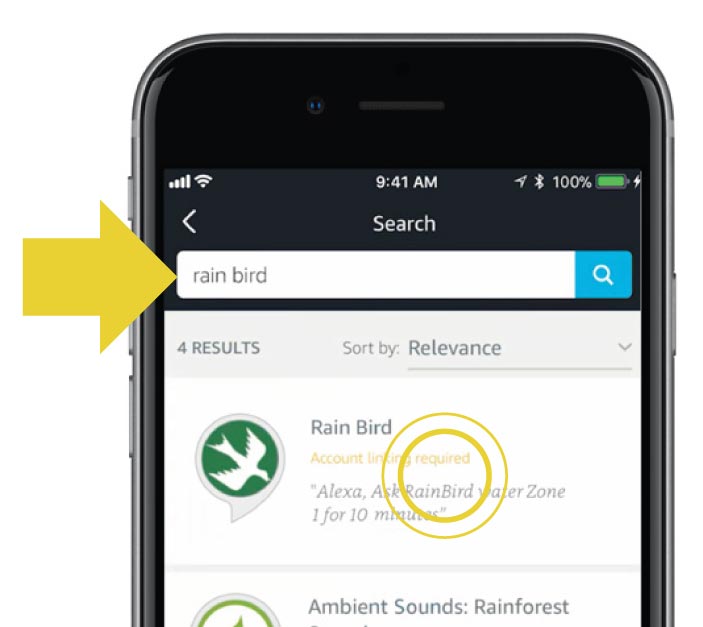
Enable the Rain Bird Skill.
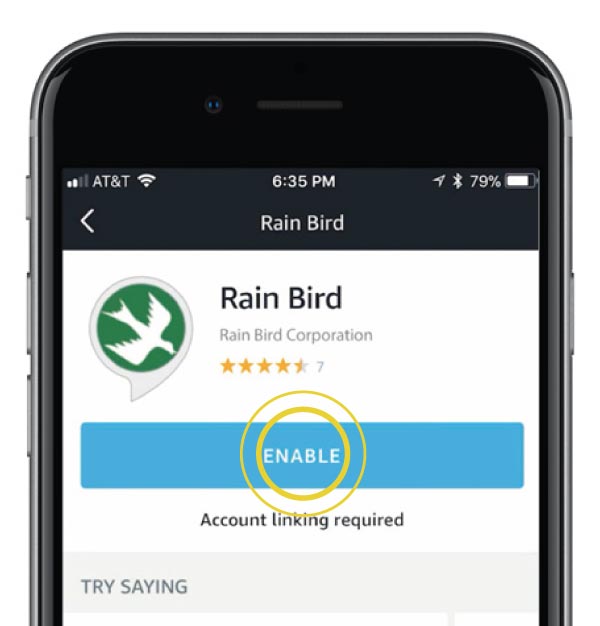
Enter the same Amazon account email you entered in the Rain Bird app as well as your Rain Bird controller password.
Congratulations, your Rain Bird WiFi controller is now Alexa-enabled.
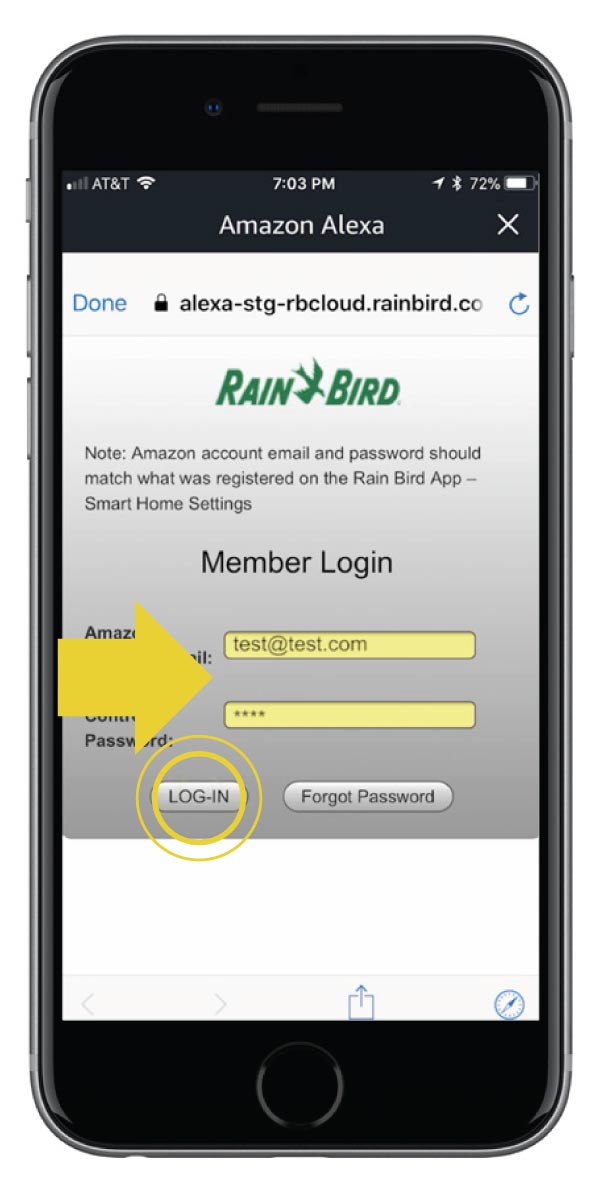
Customize programs or zone names (optional).
Select the Controller you linked to Alexa.

Tap the +/- ZONE icon.

For example, you may enter “Front Lawn” as the name for zone 1, and tap Done. Remember to re-sync names with Alexa (Step 1G).
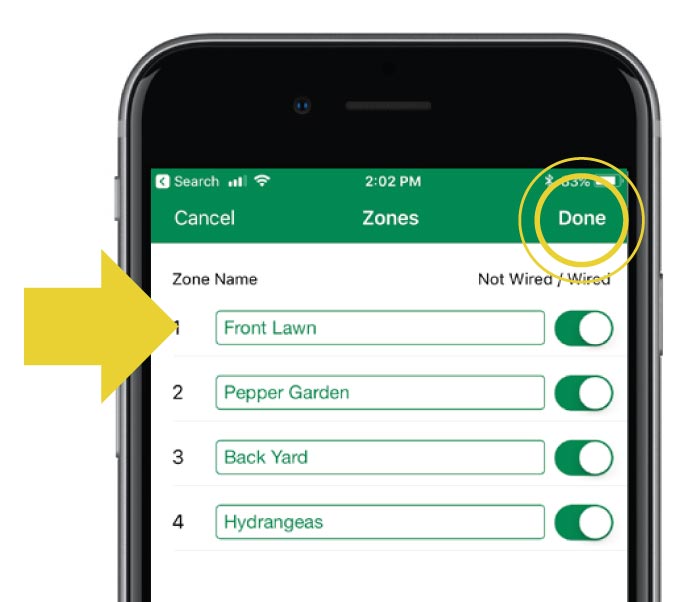
Try it out with your Echo smart speaker.
Alexa recognizes hundreds of commands. Let’s try a few.
Say: “Alexa, ask Rain Bird to list my irrigation zones.”
Alexa: “Ok, Zone 1 Front Lawn…”
Say: “Alexa, ask Rain Bird to water Front Lawn for 10 minutes.”
Alexa: “OK, I started Zone 1 Front Lawn for 10 minutes.”
Amazon Alexa Commands List
Help
- Alexa, ask Rain Bird to help with commands
- Alexa, ask Rain Bird to list programs
- Alexa, tell Rain Bird to list my programs
- Alexa, ask Rain Bird to list the programs
- Alexa, ask Rain Bird to list zones
- Alexa, ask Rain Bird to list my zones
- Alexa, ask Rain Bird to list the zones
- Alexa, ask Rain Bird to list everything
- Alexa, ask Rain Bird to list the stations
Start, Stop, Skip, or Delay Irrigation
- Alexa, ask Rain Bird to skip to next zone
- Alexa, ask Rain Bird to turn on [your custom program name or letter]
- Alexa, ask Rain Bird to turn on [your custom zone name or number]
- Alexa, ask Rain Bird to turn on [your custom zone name or number] for [2] minutes
- Alexa, tell Rain Bird to turn on [your custom program name or letter]
- Alexa, ask Rain Bird to turn off [your custom program name or letter]
- Alexa, tell Rain Bird to turn off [your custom program name or letter]
- Alexa, tell Rain Bird to turn off [your custom zone name or number]
- Alexa, tell Rain Bird to turn off [your custom zone name or number] for [4] minutes
- Alexa, tell Rain Bird to turn off [your custom program name or letter]
- Alexa, ask Rain Bird to start [your custom program name or letter]
- Alexa, ask Rain Bird to start [your custom zone name or number]
- Alexa, ask Rain Bird to start [your custom zone name or number] for [6] minutes
- Alexa, ask Rain Bird to start [your custom program name or letter]
- Alexa, tell Rain Bird to stop [your custom program name or letter]
- Alexa, tell Rain Bird to stop [your custom zone name or number]
- Alexa, tell Rain Bird to stop program [your custom program name or letter]
- Alexa, tell Rain Bird to stop watering
- Alexa, ask Rain Bird to water [your custom zone name or number]
- Alexa, ask Rain Bird to water [your custom zone name or number] for [10] minutes
- Alexa, ask Rain Bird to water program [your custom program name or letter]
- Alexa, ask Rain Bird to start watering
- Alexa, ask Rain Bird to start watering [your custom program name or letter]
- Alexa, ask Rain Bird to start watering [your custom zone name or number]
- Alexa, ask Rain Bird to start watering [your custom zone name or number] for [10] minutes
- Alexa, ask Rain Bird to start watering program [your custom program name or letter]
- Alexa, ask Rain Bird to begin watering [your custom program name or letter]
- Alexa, ask Rain Bird to begin watering [your custom zone name or number]
- Alexa, ask Rain Bird to begin watering [your custom zone name or number] for [10] minutes
- Alexa, ask Rain Bird to begin watering program [your custom program name or letter]
- Alexa, ask Rain Bird to begin reticulation [your custom program name or letter]
- Alexa, ask Rain Bird to begin reticulation of [your custom zone name or number]
- Alexa, ask Rain Bird to begin reticulation of [your custom zone name or number] for [10] minutes
- Alexa, ask Rain Bird to begin reticulation of program [your custom program name or letter]
- Alexa, ask Rain Bird to end [your custom program name or letter]
- Alexa, ask Rain Bird to end [your custom zone name or number]
- Alexa, ask Rain Bird to end program [your custom program name or letter]
- Alexa, ask Rain Bird to end watering
- Alexa, ask Rain Bird to end reticulation
- Alexa, ask Rain Bird to end [your custom program name or letter]
- Alexa, ask Rain Bird to run [your custom program name or letter]
- Alexa, ask Rain Bird to run [your custom zone name or number]
- Alexa, ask Rain Bird to run [your custom zone name or number] for [3] minutes
- Alexa, ask Rain Bird to run program [your custom program name or letter]
- Alexa, ask Rain Bird to clear delay
- Alexa, ask Rain Bird to clear sprinkler delay
- Alexa, ask Rain Bird to delay [your custom program name or letter]
- Alexa, ask Rain Bird to delay [your custom program name or letter] for [2] days
- Alexa, ask Rain Bird to delay irrigation
- Alexa, ask Rain Bird to delay irrigation for [1] day
- Alexa, ask Rain Bird to delay watering for [2] days
- Alexa, ask Rain Bird to delay reticulation
- Alexa, ask Rain Bird to delay reticulation for [3] days
- Alexa, ask Rain Bird to set irrigation delay to [3] days
- Alexa, ask Rain Bird to suspend irrigation for [3] days
- Alexa, ask Rain Bird to suspend irrigation
- Alexa, ask Rain Bird to suspend reticulation
- Alexa, ask Rain Bird to suspend reticulation for [5] days
Inquire
- Alexa, ask Rain Bird for the currently running zone
- Alexa, ask Rain Bird for the currently running program
- Alexa, ask Rain Bird which zone is running
- Alexa, ask Rain Bird the currently running zone
- Alexa, ask Rain Bird the currently running program
- Alexa, ask Rain Bird if any zone is running
- Alexa, ask Rain Bird if any program is running
- Alexa, ask Rain Bird if any program is currently running
- Alexa, ask Rain Bird if any zone is currently running
- Alexa, ask Rain Bird how much time is left?
- Alexa, ask Rain Bird how much irrigation is left?
- Alexa, ask Rain Bird how long till sprinklers turn off?
- Alexa, ask Rain Bird when will the sprinklers turn off?
- Alexa, ask Rain Bird how long until [your zone name or number] turns off
- Alexa, ask Rain Bird how long until [your program name or letter] turns off
- Alexa, ask Rain Bird how much irrigation remains
- Alexa, ask Rain Bird how much watering remains
- Alexa, ask Rain Bird how much reticulation remains
Specific Watering Duration
- Alexa, ask Rain Bird start [your custom zone name or number] for [6] minutes
- Alexa, ask Rain Bird to start [your custom program name or letter] for [7] minutes
- Alexa, ask Rain Bird to start [your custom zone name or number] for [11] minutes
- Alexa, set duration to [8] minutes
- Alexa, open Rain Bird and set duration to [9] minutes
- Alexa, ask Rain Bird to get the default duration setting


Do you have suggestions to make this article more helpful?