Topic(s): FG100 Setup in the Rain Bird App
FG100 Setup in the Rain Bird App
Rain Bird App (LNK2)
With an LNK2 module installed in your ESP-ME3 controller you will be able to unlock additional flow functionality.
- From the ESP-ME3 Controller screen in the Rain Bird app select the Controller Settings icon expand the Flow Sensor Settings screen, make sure Flow Sensor Installed is checked.
- Select Change Flow Settings set the Sensor Type to Rain Bird FG100.
NOTE: You may also input the FG100’s specific K-Factor and offset by setting the sensor type to other. - Select Learn Flow from the Flow Sensor Settings screen, the controller will begin to Learn Flow. It will run each station for 3-4 minutes to set the expected station flow.
View and Edit Learned Flow Rates
If you have learned flow rates then you will be able to view and edit them on the Change Flow Settings screen.
Adjust Alarm Threshold
You can change the Alarm Threshold from the Change Flow Settings screen. The default is 130% of learned flow and 70% of learned flow.
Set alarm action
- Alarm Only – Regular irrigation will continue for all zones
- Alarm & Skip Problem Zone (Default) – Irrigation will be suspended for the problem zone (station)
- Alarm & Skip All Zones – Irrigation will be suspended for all zones (stations)
Adjust Settling Time
Settling Time is the time (from 1-10 minutes) that a flow rate must remain at or above the High Flow Threshold or below the Low Flow Threshold before the controller will issue an alarm or take action.
Manual K-Factor Offset Input
You may choose to input the K-Factor and Offset values manually. This can be done by setting the Sensor Type to Other.
[I_FG100UserDocs_AppKfactorOffsetscreen.jpeg]
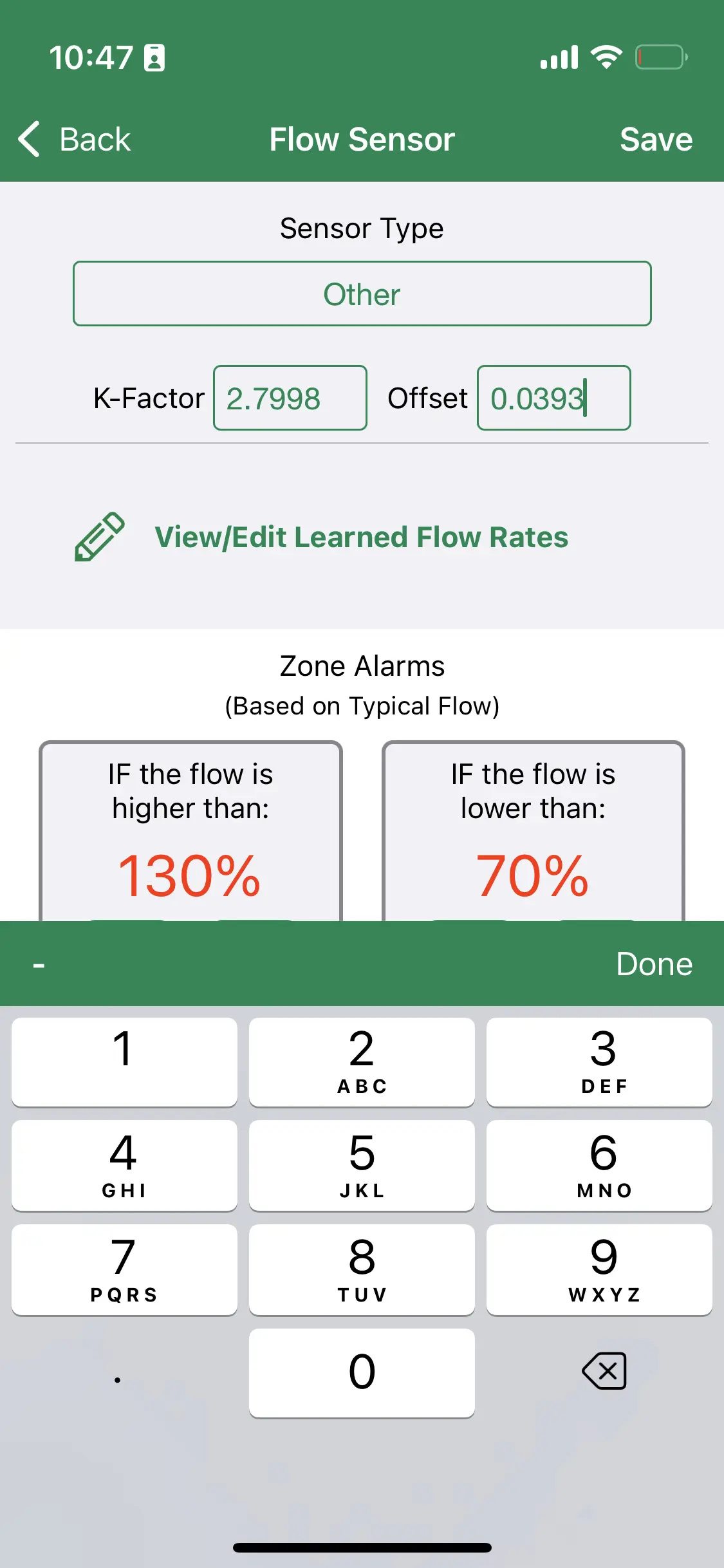
Advanced Setup
K-Factor and Offset
Each device is individually tested, individual device K-Factor and Offset information is printed on the lower body label.
The K-Factor and Offset data represented in the chart below is an average of all FG100 Flow Sensors.
| Flow Sensor Size | K-Factor | Offset | Pulses Output Rate |
|---|---|---|---|
| 1” | 2.822 | 0.1083 | 21 Pulses/ gallon |
For improved accuracy you may choose to manually input the values printed on the label.
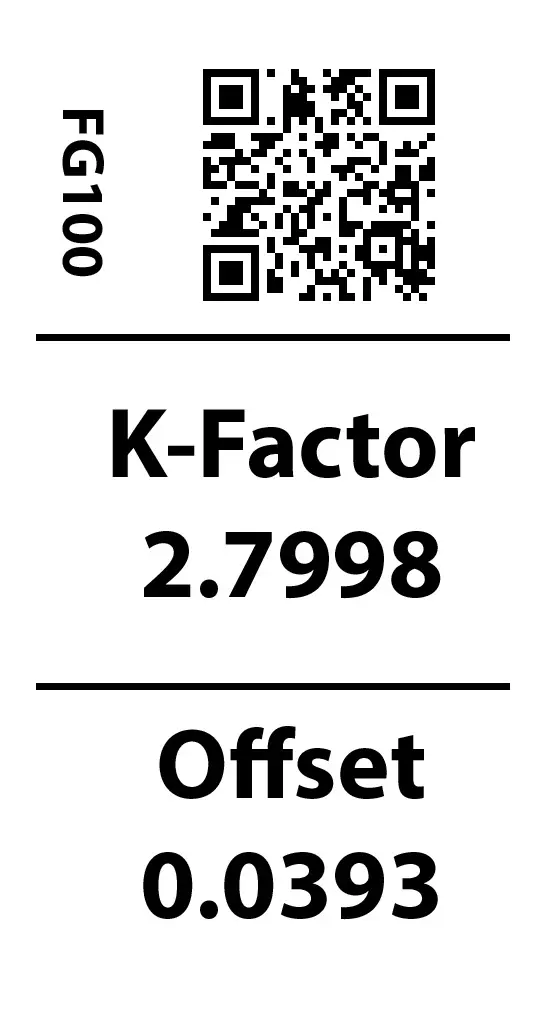

Do you have suggestions to make this article more helpful?