Topic(s): Smart IrrigationWater Savings
Delay Watering for Days
Manually turn off automatic irrigation for a few days when it rains even without a rain sensor.
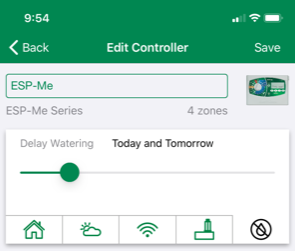
Rain Bird WiFi controllers have settings that allow you to manually stop scheduled irrigation for a fixed number of days.
Slide the bar to the number of days you want to cancel automatic irrigation and press the “Save” button to store this setting. Don’t forget to press Save!
After the days expire then automatic irrigation will begin again according to the automatic schedule.
The max numbers of days to delay watering is 14.
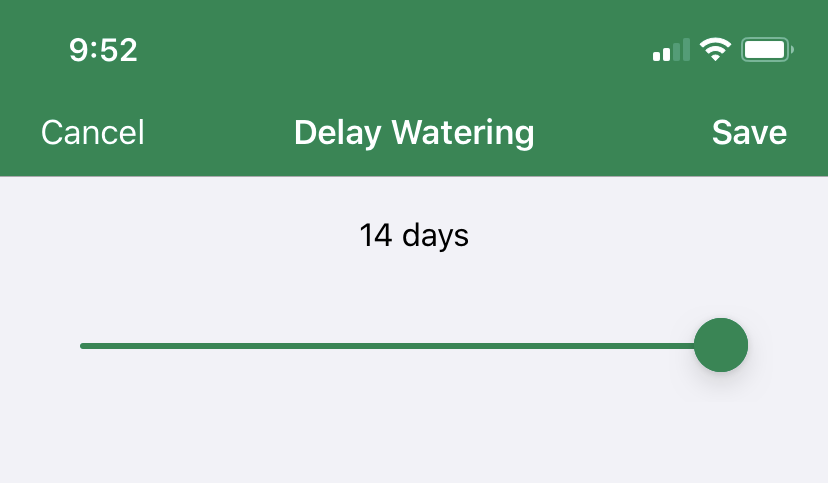
Some controllers have the water drop with the circle slash icon shown at the top of the page, and some newer controllers like this ESP-ME3 controller in the picture below have a cloud with rain drops icon on the bottom bar to access Delay Watering. Both icons lead to the same functionality.
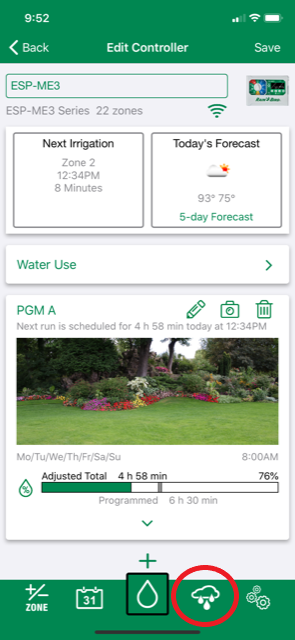
Even while Delay Watering is turned on you are able to manually run a station(zone) or program (station and zone are often used interchangeably). This does not cancel the Delay Watering schedule.
To cancel Delay Watering slide the day setting to “0” and press the “Save” button in the top right.
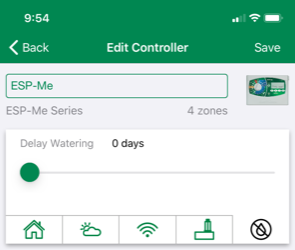
Do you have suggestions to make this article more helpful?