Topic(s): TroubleshootingRC2- ARC8 – ST8
ST8 Not Running, Stop/OFF icon on the screen
If the ST8-WiFi or ST8-2.0 WiFi irrigation controller is not running with the stop/OFF on the screen, it could be for two different reasons:
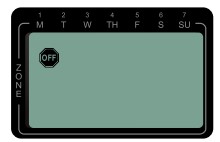
- It is in “OFF” status at the controller. Press the “Auto” button to resume automatically scheduled irrigation.
- It is in Rain Delay mode. This mode will have a number on the screen as well. This is the number of days automatic irrigation is scheduled for. This Rain Delay could have been set at the controller or through the Rain Bird app. To set the Rain Delay to “0” and return to automatically scheduled irrigation, either:
- Press the “-” button at the controller until the number of days goes down to “0”.
- Open the Rain Bird app, tap on the Delay Watering icon pictured below, and slide the number of days to “0”. Press “Save” in the upper right to ensure the change is sent to the controller.
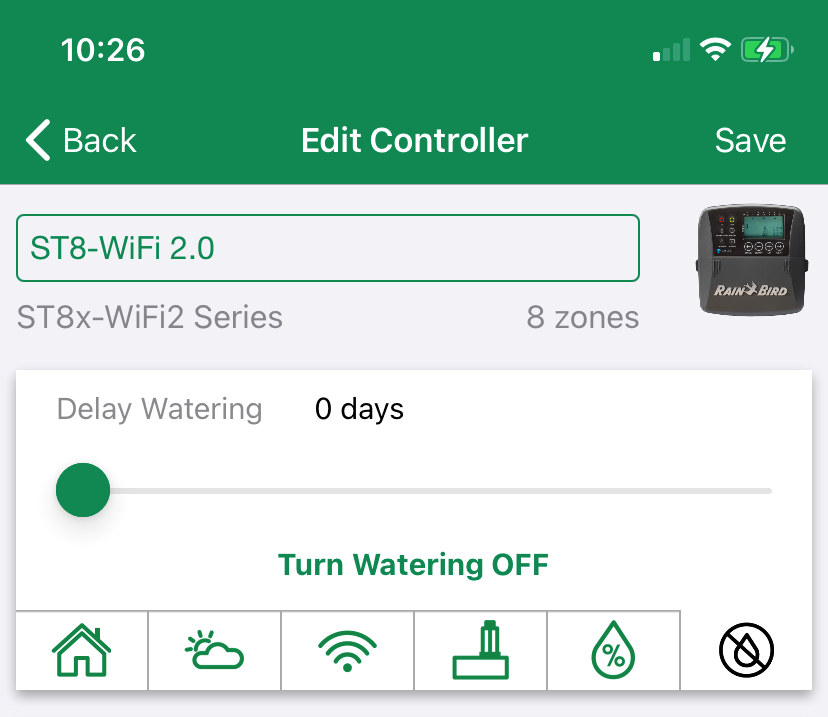
For more information on the Rain Delay feature at the controller panel, please refer to the instructions below that are found in the ST8-WiFi Installation Guide and Operations Manual.
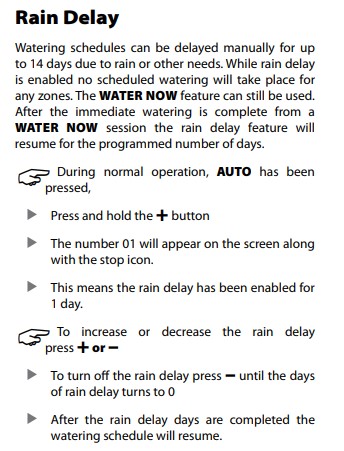
Do you have suggestions to make this article more helpful?