Topic(s): Smart IrrigationRain Delay
Understanding the Predictive Rain Delay Feature and Your Rain Bird Smart WiFi Controller
Ever regret not checking the weather before leaving home? It’s raining now, and your sprinklers are scheduled to run. What do you do?
While a rain sensor would provide you peace of mind from not running your sprinklers during inclement weather, but what if you don’t have a rain sensor installed?
Exclusive to select Rain Bird Smart WiFi Controllers, you can use highly accurate, internet-sourced local weather data based on the zip code input during set-up to automatically delay watering without a separate rain sensor.
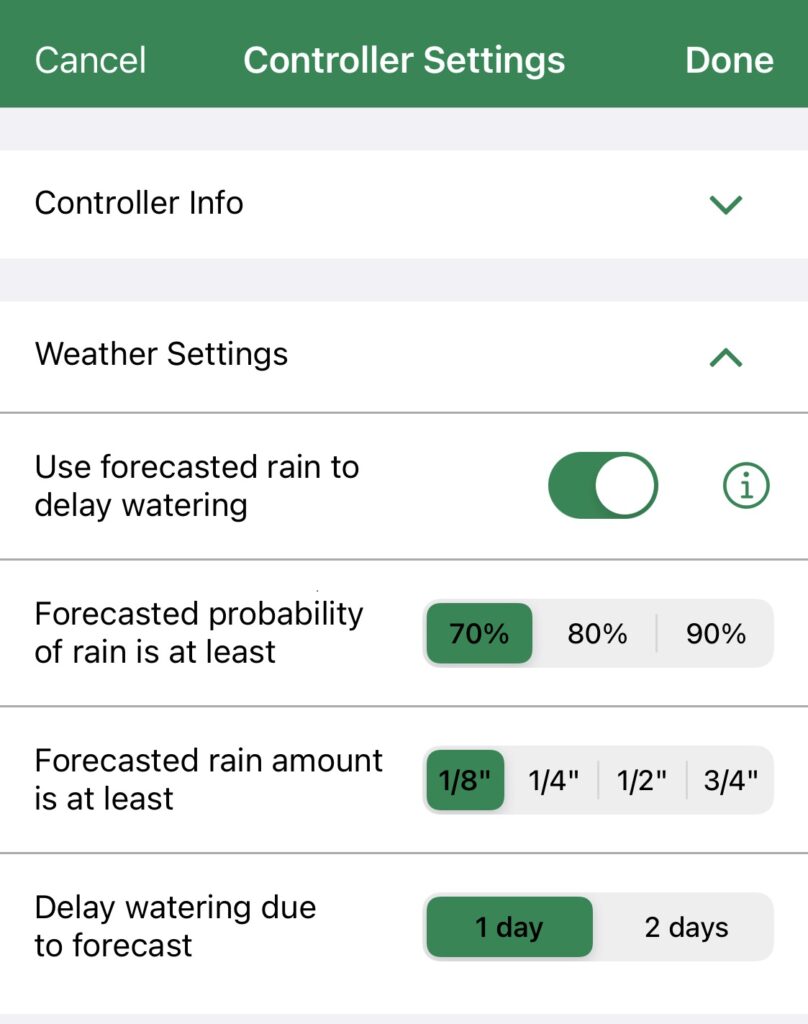
Simply, the predictive rain delay feature uses specified inputs to automatically place the controller in OFF mode when those thresholds are met. Note that irrigation cycles will only be skipped when “use forecasted rain to delay watering” is toggled to “on”, and only after the controller receives updated weather information each night for the next day. Once the delay period elapses, the controller will revert to regularly scheduled irrigation.
Located in Controller Settings > Weather Settings, you can select delay parameters when:
- Forecasted probability of rain is at least 70%, 80% or 90%;
- Forecasted rain amount is at least 1/8”, 1/4″, 1/2″ or 3/4″;
- Delay watering duration one or two days.
When activated, predictive rain delay not only conserves Earth’s valuable water supplies but can also lead to significant water savings that eliminates unnecessary watering cycles by your sprinkler, saving both time and money.
Do you have suggestions to make this article more helpful?