Topic(s): Smart IrrigationAutomatic Seasonal Adjust
Understanding Automatic Seasonal Adjust
Lowering the amount of time your irrigation system waters during the cool seasons and increasing it in the hotter months creates a healthier landscape. It can help you save countless gallons of water, too.
In the simplified diagram below, the dark blue section represents the actual watering needs for a landscape, while the lighter blue shows watering that occurs if you run the same watering schedule for the entire year without making adjustments. By employing Automatic Seasonal Adjust, you eliminate unnecessary watering. This happens on a monthly and on a daily basis.

What determines the daily adjust value and how often is adjusted?
There are three factors Rain Bird considers when creating your daily adjustment values.
(1) Historical average weather (temperature, humidity, wind speed, etc.) for your postal code for the current month.
(2) Yesterday’s automatic seasonal adjustment accuracy given yesterday’s known weather.
(3) Tomorrow’s weather forecast.
Once Automatic Seasonal Adjust is active, an adjusted watering value is automatically sent to the controller each night that is then implemented the next calendar day.
How should I set my desired watering duration(s)?
When scheduling desired watering durations while using Automatic Seasonal Adjust, it is important to set it for the hottest, driest time of the year. These watering durations will then be automatically adjusted (increased or decreased) when the daily automatic seasonal adjustment values are factored in.
Your Automatic Seasonal Adjust percentage value may be different than you would predict for any particular day. An adjustment value of 100% is representative of irrigation during the average hottest time of year. So, even if you ware experiencing warm weather on a summer day, you may not see an adjustment above 100%.

Where can I view the adjusted watering durations?
The amount of watering time (increased or decreased) compared to the originally scheduled duration can be seen on each program card within the Rain Bird App. It is noted as Adjusted Total, and is displayed as a duration and percentage.
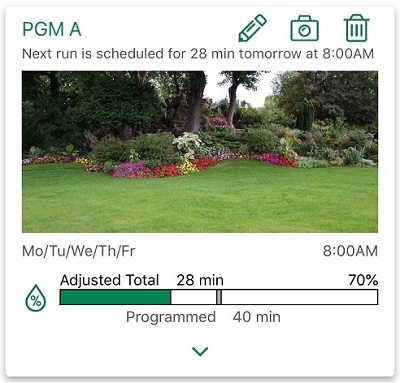
In the example above, the original watering run time was scheduled for 40 minutes. With Automatic Seasonal Adjust applied, and given the time of year (which is most likely cooler), the watering duration automatically changed from 100% to 70%, thus a reduced adjusted run time of 28 minutes.
How do I turn off Automatic Seasonal Adjust?
If Automatic Seasonal Adjust is active and is showing a visible watering adjustment, you can deactivate it any any time.
To turn Automatic Seasonal Adjust to OFF mode in the Rain Bird App, tap Edit Program > Seasonal Adjustment > toggle to OFF to deactivate.
After you deactivate the Automatic Seasonal Adjust, be sure to also adjust the watering percentage back to the middle using the slider so that watering durations are no longer affected.
Can I set daily notifications showing the adjusted watering values?
To receive automatic notifications showing the newly adjusted watering percent each day directly on your mobile device, notifications can be activated in the Controller Settings.
To activate notifications in the Rain Bird App, tap Controller Settings > Notifications > Automatic Seasonal Adjust Applied > toggle to ON to activate.

Can I use a rain or rain/freeze sensor and Automatic Seasonal Adjust at the same time?
A local rain or rain/freeze sensor connected to a Rain Bird controller still works even when Automatic Seasonal Adjust is active.
The Automatic Seasonal Adjust increases or decreases the daily watering duration up or down as a percentage, but does not turn off watering completely.
Conversely, a rain or rain/freeze sensor immediately cancels watering if it detects enough local rain or if the ambient outside temperature is too low.
It is important to note that you must have the Rain Sensor toggled to active in the Rain Bird App to allow the rain or rain/freeze sensor to automatically cancel watering.
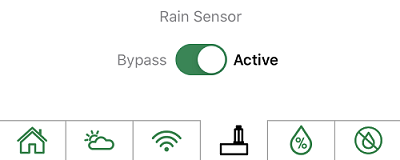
How do I manually adjust Automatic Seasonal Adjust on the controller interface?
Depending on your specific controller model, manually adjusting the Automatic Seasonal Adjust on the controller interface is possible. The seasonal adjustment follows the same rules as mentioned above, but manual Seasonal Adjust will remain the same until it is returned to the middle percentage.
For a program-based controller (such as the ESP-TM2, ESP-ME3, RC2, ARC, or TRU series controller), the middle setting is 100%.
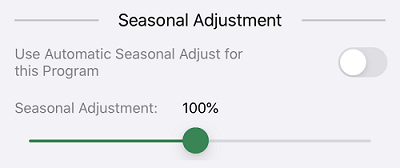
For a zone-based controller (such as the ST8-2.0), the middle setting is represented as 0%.
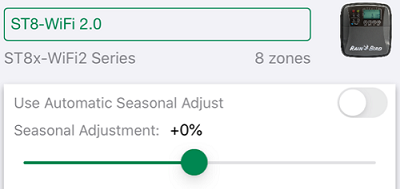
What happens if I have a non-existent WiFi signal and the Automatic Seasonal Adjust value?
Should the controller get disconnected from the local WiFi network (for any reason) provisioned at setup, and the controller remains in the automatic watering mode, it will continue to use the currently adjusted percentage until the connection is reestablished and a new adjusted value is received by the controller.
Do you have suggestions to make this article more helpful?