Topic(s): TroubleshootingWatering
All Zones Watering More Than They Should
When a controller waters all zones more than one time, like watering all of them in sequence and then starts over and does it again, it may be a programming issue. Sometimes there is more than one start time per program when only one start time was intended.
Double check all of your start times and run times. If you have run times that amount to more watering time than the time between the start times, the watering program may begin again immediately after finishing. You can see how your watering schedule looks in the Rain Bird app calendar.
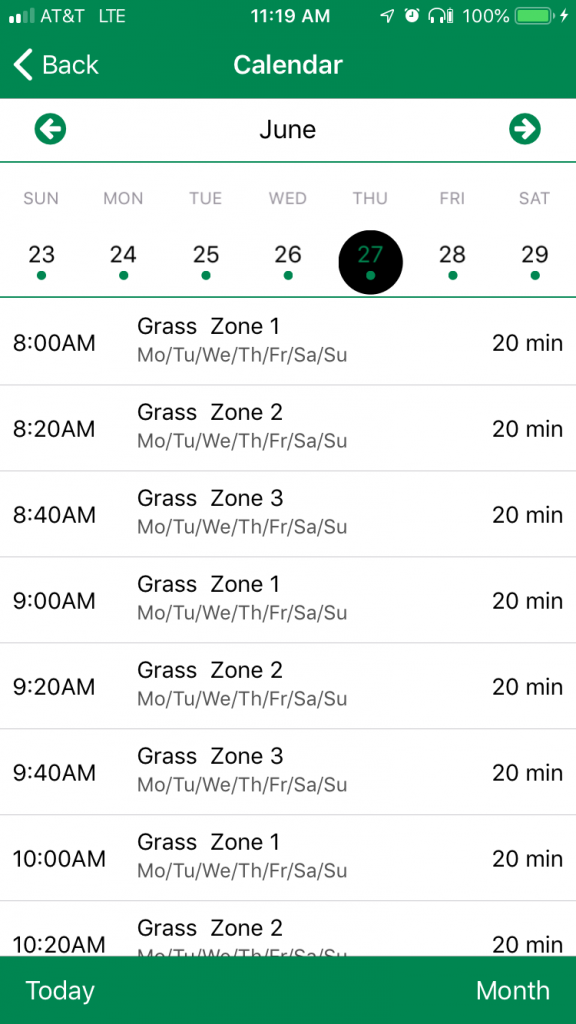
To turn off a start time in the Rain Bird app, tap on the pencil icon for a zone or program, and tap on the X next to a start time.
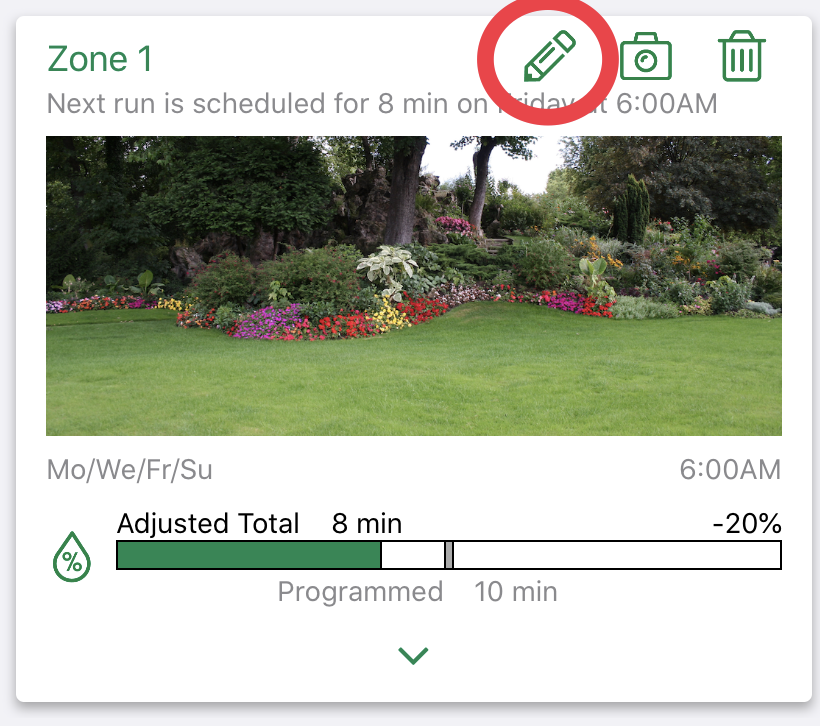
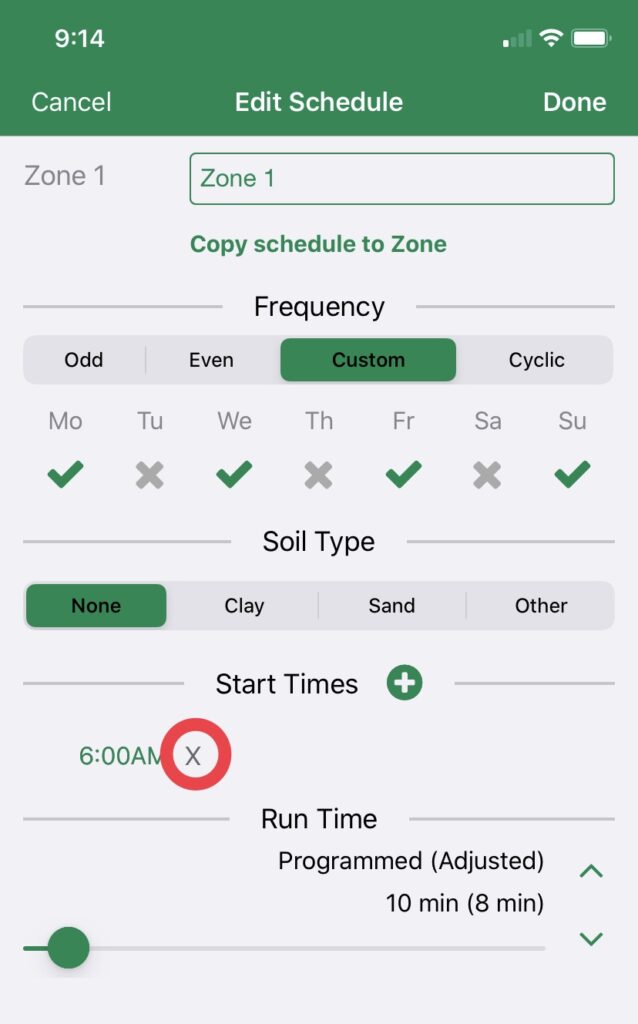
To remove a start time from a Rain Bird controller panel, the additional start time needs to be changed to “OFF”. For some controllers this is done by pressing the “-” button until it reached 12:00 AM and then press “-” one more time. More information about programming controllers can be found in the video and article links below:
Do you have suggestions to make this article more helpful?