Topic(s): TroubleshootingApp Error Messages
Communication Error: Different model of controller
This error will be displayed if the LNK WiFi Module has been moved from one controller model type (e.g. ESP-ME) to a different model type (e.g. ESP-TM2) and you are trying to communicate with the new controller type using the previous controller card (linked to prior model) in the mobile app.
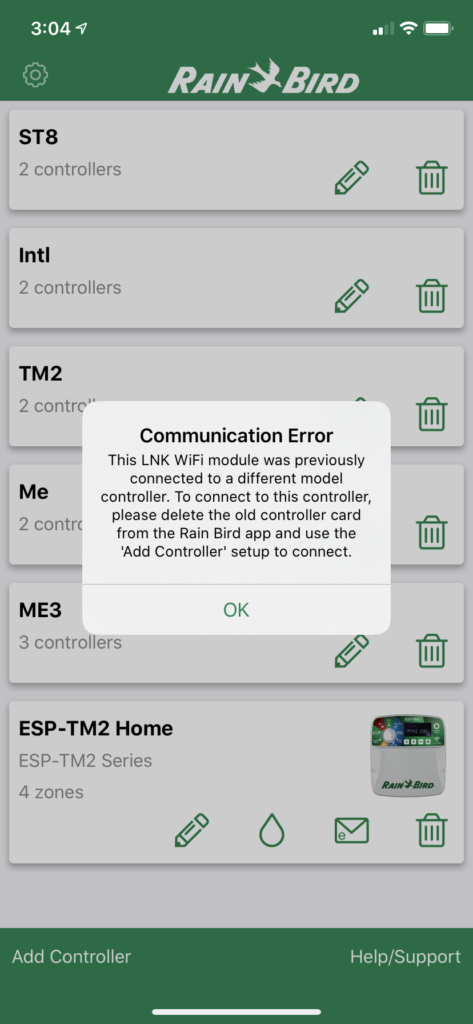
If you move the LNK WiFi Module to a new controller model, follow these steps:
- Delete the controller card linked to the first controller model. You do this by pressing on the trash can icon below the controller picture as shown in the image above.
- Go through the setup process again to associate the LNK WiFi Module with the new controller type. Start by pressing “Add Controller” on the bottom left of the app as shown in the image above.
Do you have suggestions to make this article more helpful?