Once you have access to the controller through the WiFi app, you can confirm the LNK WiFi Module update is complete by going into the controller settings (3 gears icon at the bottom right in the app when on the Edit Controller page), then pressing the down arrow on the Network Info bar. The LNK WiFi Firmware Version should be listed as 1.30 or above to work with the ESP-ME3 controller.

Note: When a LNK WiFi Module has been updated it will continue to be compatible with the ESP-ME3 controller, even if it is moved from another controller. It only has to be updated once. This firmware update also happens to LNK WiFi Modules that are used in the ESP-Me and ESP-TM2 controllers.
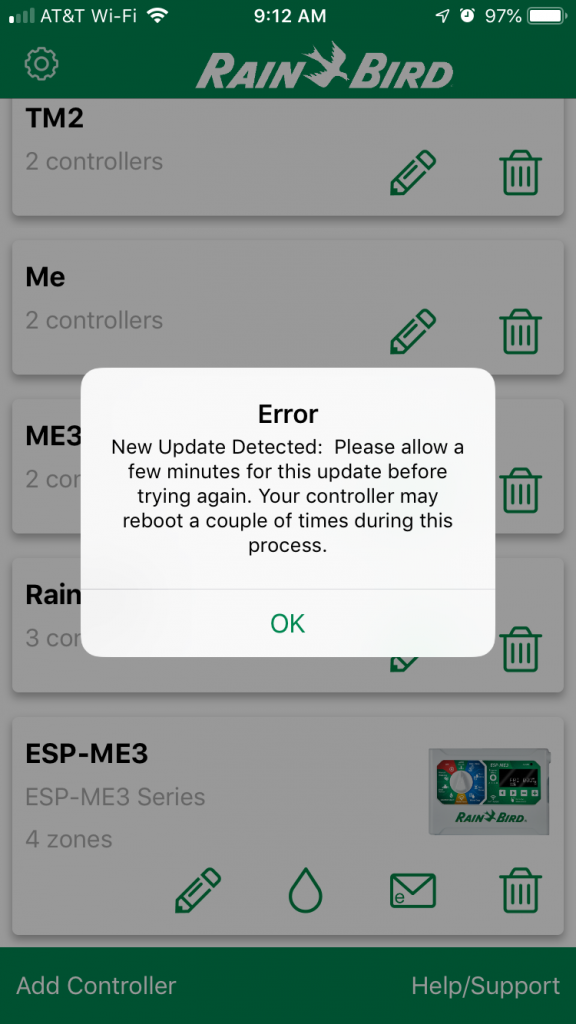
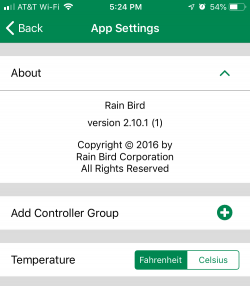

Do you have suggestions to make this article more helpful?