Topic(s): TroubleshootingConnectivity
Samsung, Android Connection to Rain Bird Network Troubleshooting
If you are having trouble connecting a Samsung or Android based mobile device to the Rain Bird hotspot network during controller setup, try the following troubleshooting steps:
1. Make sure you keep the WiFi connection, even if the mobile device tells you internet is not available when connecting to the Rain Bird network. The connection to your home WiFi network with internet is a later step.
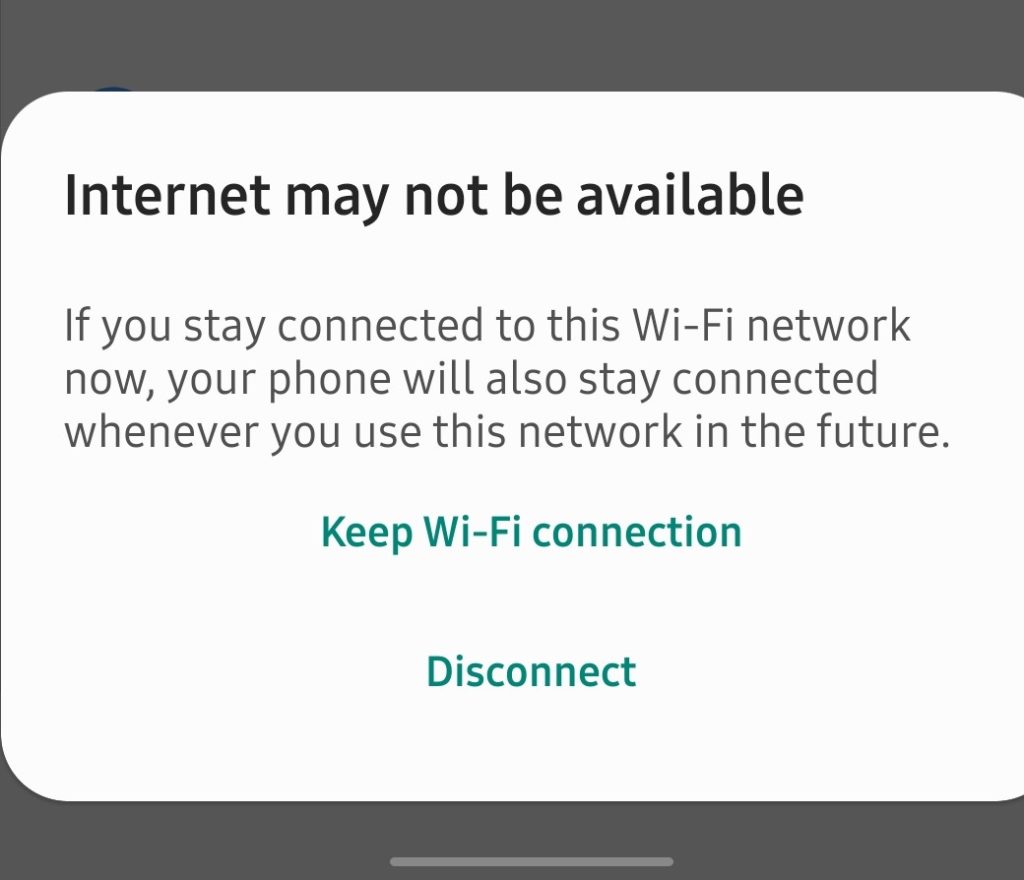
2. Turn Airplane Mode on (far right icon below), then turn WiFi on while Airplane Mode is still active (far left icon below), and then reconnect to the Rain Bird WiFi network (RAINBIRDXXXXX) and follow the on-screen setup instructions as normal.
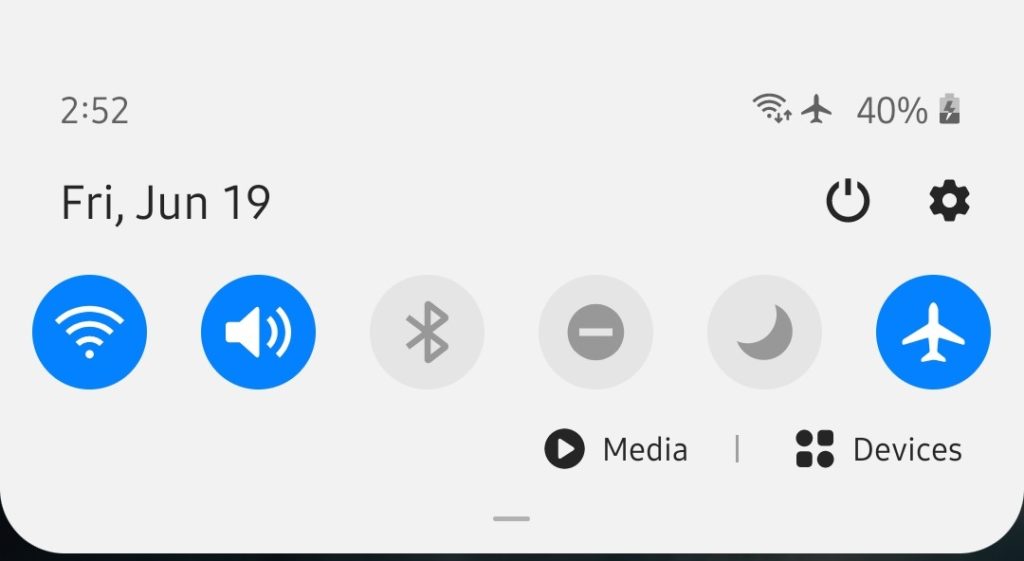
Some phones using Android operating systems (typically version 7.X) have introduced ‘smart networking’ features that prevent connection to WiFi hotspots that do not have internet service. Taking these steps bypasses this feature so that the Rain Bird WiFi hotspot can be used during setup.
3. Restart the phone. Some users have found this clears previous phone settings and it allows for connection to the Rain Bird WiFi network.
The following article may also be helpful. Click on the link below:
Do you have suggestions to make this article more helpful?