Topic(s): TroubleshootingApp Error Messages
Communication Error: Active connection
If you receive this message when attempting to connect to the controller, and the WiFi module is still blinking green, then this means another smart device may be accessing the device, or you recently connected to the controller and it is still connected. Only one connection to a controller and a mobile device can be held at a time.
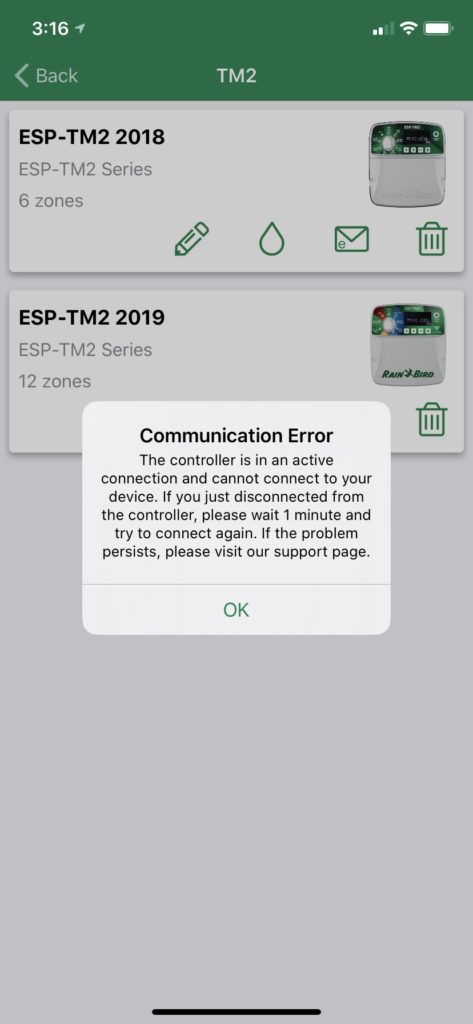
If there isn’t anyone else that is connected to the controller, it is best to wait 1 minute and try to connect again. This should give time for a previous connection to clear.
If the WiFi module is blinking red, then you may have lost the WiFi connection while the controller was in the middle of an active connection. You can unplug the module and plug it back in to see if the blinking red goes back to blinking green. If the blinking red persists you may want to evaluate the WiFi signal strength and take actions to improve it with a signal booster. The following articles may be helpful:
Do you have suggestions to make this article more helpful?