Topic(s): TroubleshootingShared Access
Problems with Rain Bird Controller Email Invites – Android
For instructions on how to share access with others please click on this article:
If you are using an Android device and having issues with Rain Bird controller email invites, please refer to the following:
Invite does not load when using Gmail app: Be sure to press in the blue area as shown below to open the .rbcf invite file. Pressing in the red area shown below will download the file to the phone or to your Google Drive account.
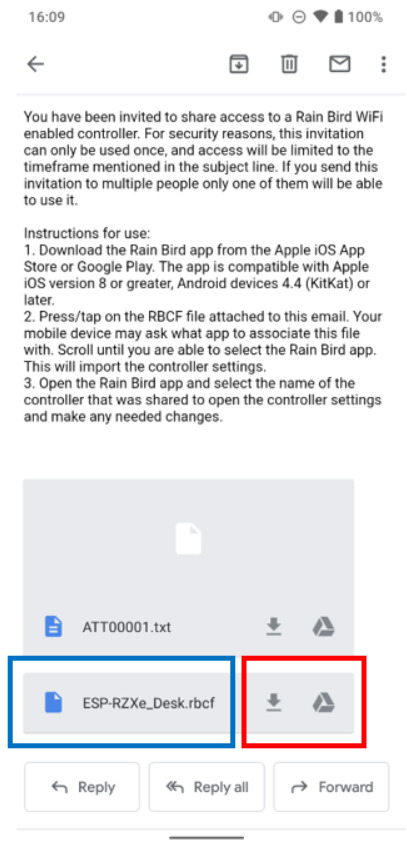
Error: no apps that can open this file type: Some email apps that come default on an Android device attempt to save the file rather than open it in the Rain Bird app. The image below is an example of how the error message may look.
To overcome this error, use the Gmail app and press on the blue section shown in the image above.
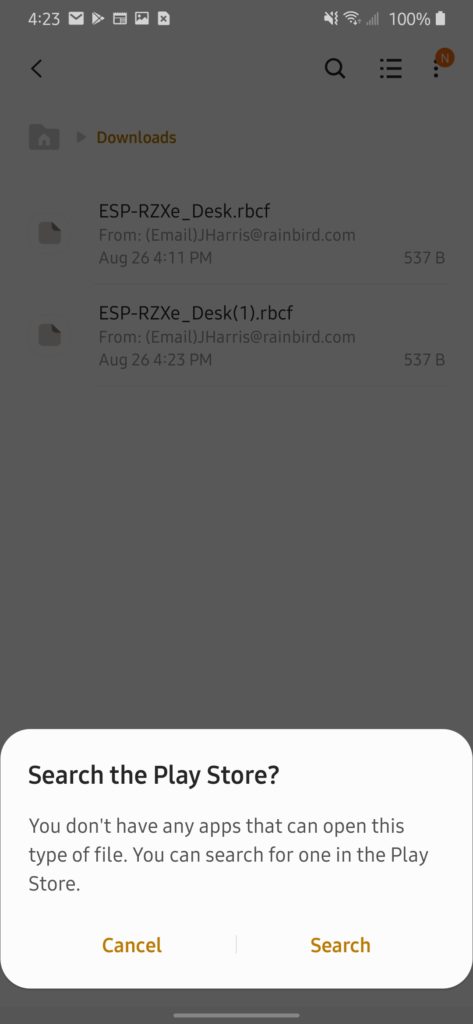
For iOS controller email invite issues please click on the article below:
Do you have suggestions to make this article more helpful?