Topic(s): TroubleshootingShared Access
Problems with Rain Bird Controller Email Invites – iOS
For instructions on how to share access with others please click on this article:
If there is an issue with opening a Rain Bird controller invite .rbcf file, please click on this article:
If using the Outlook email app there are additional steps that need to be taken to open the Rain Bird email invite file:
- After pressing on the .rbcf file from the Rain Bird invite email, the image below will appear. Press the share icon on the top right, this is the square with the up arrow.

2. Press on “Share File via…”

3. Press on the Rain Bird icon. The Rain Bird app should automatically open and prompt to import the controller card. If the Rain Bird app icon is not an option please refer to the article above to add the Rain Bird app as an option.
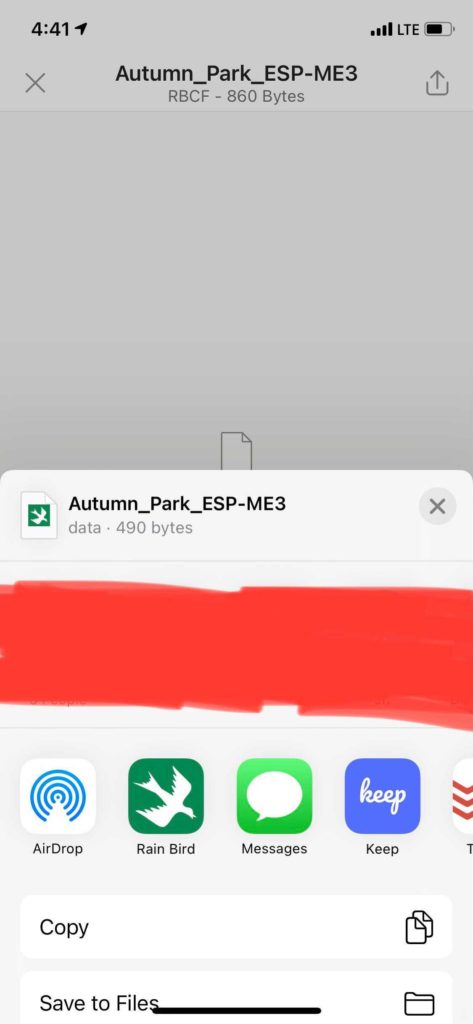
Do you have suggestions to make this article more helpful?