Topic(s): TroubleshootingConnectivity
Rain Bird WiFi Controller Connected at Home But Not When Away
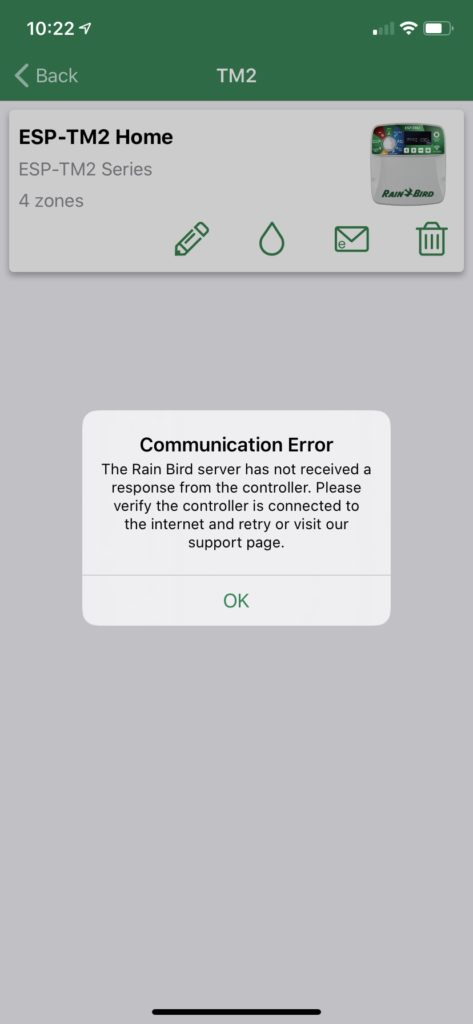
Sometimes a Rain Bird WiFi controller has a successful WiFi connection where the light on the WiFi module is blinking green, and the user is able to connect to the controller with a mobile device when at home, but when they are outside the range of their home network they get the Communication Error “The Rain Bird server has not received a response from the controller.”
This means the controller is connecting fine with the router through the LAN (Local Area Network), but it is not connecting outside of the local network through the internet. This could be caused by a number of issues, so it may help to take a look at the following information:
The mobile device has poor cellular service. Sometimes the ability to connect remotely is dependent on the cellular signal strength of the mobile device. Be sure the device has enough cell strength bars to make the connection.
The router is not connected to the Internet. If the WiFi module is blinking green, but it has two fast green blinks instead of evenly spaced blinks, this means the WiFi module is not connecting to the Rain Bird server. Double check the internet access through the router. If the router has internet access then look at any security settings that would keep the WiFi Module from connecting to the internet. VPN settings could affect this. The WiFi module is compatible with router Port 80.
International customers on a WiFi channel that does not work. The WiFi Module is compatible with WiFi channels 1-11, but it is not compatible with WiFi Channels 12-14. Some countries outside of the United States allow for the use of channels 12-14. If you are outside of the United States, make sure the router is assigning a channel between 1-11 to the Rain Bird WiFi controller.
Additional articles available on some of these topics are linked below:
Do you have suggestions to make this article more helpful?