Topic(s): TroubleshootingApp Error Messages
Communication Error: No response
The app tried to connect to the Rain Bird WiFi controller, but the controller did not respond in the expected time.
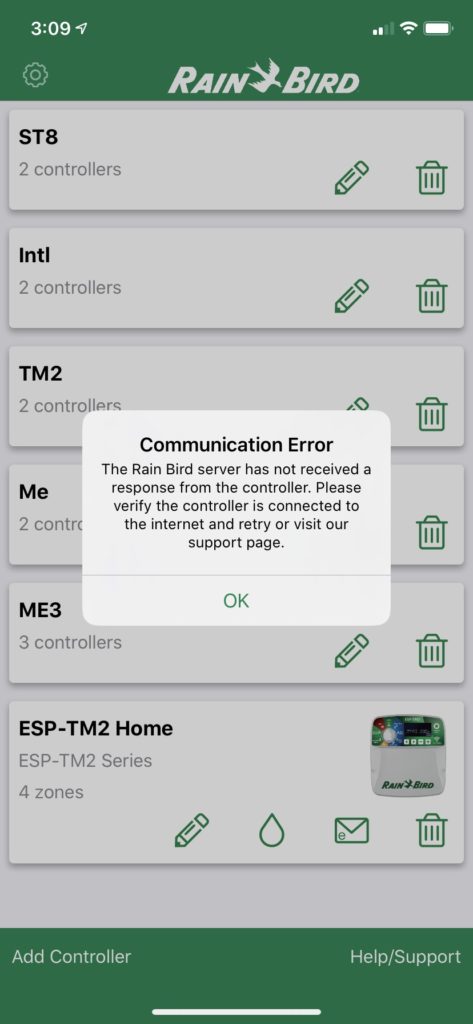
If your Rain Bird WiFi controller will not connect to your mobile device and the Rain Bird App is displaying “Communication Error”, it may be due to the following reasons:
The Rain Bird WiFi controller does not have power.
First check that the controller and router have power and are working properly, and that you have internet service on the wireless network.
The Rain Bird WiFi controller does not have access to the wireless network it was set up with.
- The network is not broadcasting due to router issues.
- The WiFi router has changed or has a new name and password.
- The Internet service provider is not providing service.
- The WiFi signal is not consistently reaching the controller. This could be due to distance between the router and the controller.
If the router name and password have changed, click on this article:
If you suspect the WiFi signal may not be consistently reaching the controller, click on this article:
Your virtual private network (VPN) is toggled “on” in the mobile device settings.
You will want to verify that your virtual private network (VPN) is toggled “off” in your mobile device settings. Once confirmed, close out of the Rain Bird App and wait approximately 30 seconds before accessing the controller from your mobile device.
Do you have suggestions to make this article more helpful?