Topic(s): SetupRain Bird App
WiFi Controller Password and What it Protects
During the setup of a Rain Bird WiFi controller users are asked to enter a controller password. This password is specific to the controller and protects access to the following areas of the controller:
- Connected Home Settings
- Notifications
- Network Info
- Network Settings
- Controller Info Settings
- Sharing Access with others invitations
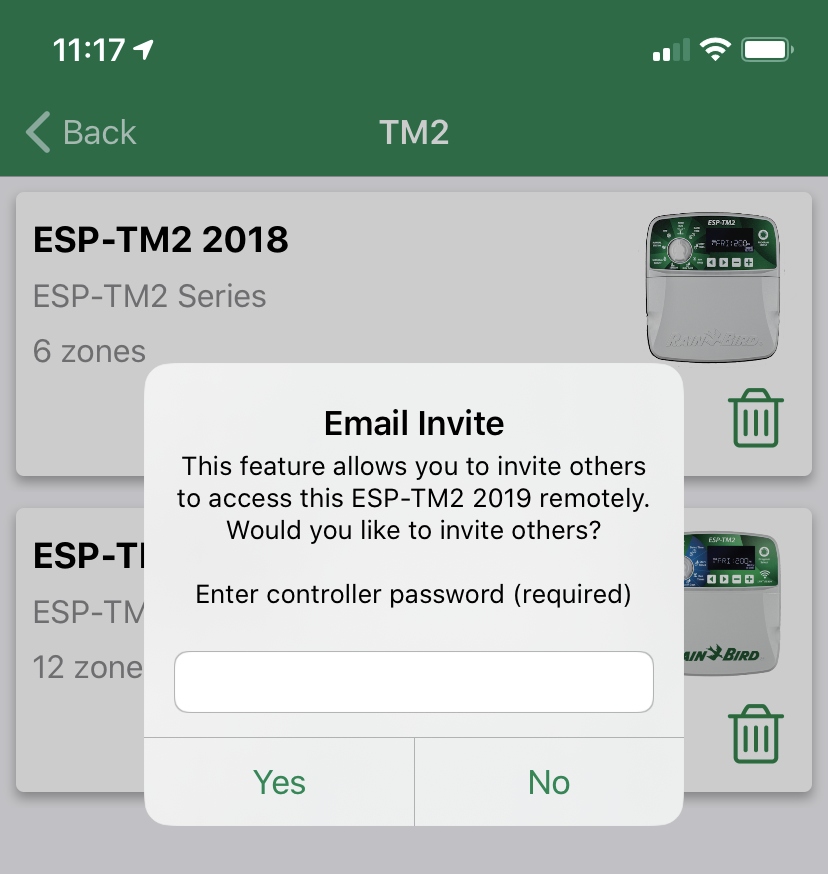
This password protection is important to ensure someone that has been given programming access to the controller is not able to change some of the settings or share access with others unless they have been given the password.
In the case that someone should not have full access to a controller any longer, including the password, it is recommended that the password is reset. If you know the password, this can be done in the controller settings as described in this article:
For help with forgotten controller passwords please see this article:
Do you have suggestions to make this article more helpful?